 |
 |
 |
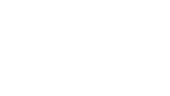
|
This text is the caption of the main image shown above here. This is visible to non-subscribers.
|
|
 |
PARAGRAPH GALLERY
An example showing every available paragraph type
This text is the description or introductory part of this article. This is visible to non-subscribers, and should contain appropriate keywords for guest visitors and search-engines.
|

|
Posted 1 January 2013
|
Share this:
|
|
This text is the general content of the article. This is visible to non-subscribers. This text can be kept short if desired, like in this case, where the rest of the article is constructed using paragraphs. The general content text can also be omitted completely.
Below here an example is presented of each paragraph that is available for use in the layout of the article. The same type of paragraph can be used more than once, but this article shows just one of each for demonstration purposes.
• Individual paragraphs can have a different look that remains changeable. For instance change the placement of the image from left to right.
• Individual paragraphs can be turned on and off.
• The order of the paragraphs is flexible and can be adjusted freely to improve readability and visual attractiveness of the article.
|
|
|
|
|
|
|
[Title] Regular old paragraph
[Content] This is the default paragraph, showing just the ttitle as a subheader, and a block of text. This paragraph does not support an image. Read the pointers on paragraphs below here to get started and use this page as a reference:
- All paragraphs support an image gallery and downloads. Simply add attachments and they will show up with the paragraph.
- Paragraphs can be individually turned on or off.
- You can change the order in which the paragraphs appear on screen.
- The paragraphs on this demo page all start every bit of text with the name of the field that the text should be put in to use that specific type of paragraph, like: "[Title]" means that text is entered into the "Title" field when editing.
- The layout of a paragraph can be changed at any time, just by selecting another layout. For instance, changing a layout with an image on the left, into the one with the image on the right. Not that not all paragraphs use all the fields for text and images, so check on beforehand if converting to a different layout will have the desired result.
|
|
[Title] Paragraph with image on left side

|

|

|
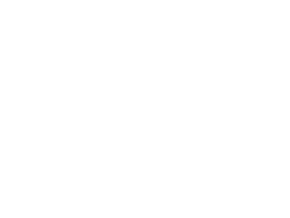
[Image caption] This text is the image caption, this is optional and can be left blank.
|
|
[Content] This paragraph shows displays the main image on the left side, with an optional caption under the image. Leaving out the caption will also remove its associated whitespace from the layout to ensure a consistent display.
Stop reading this text if you don't want to waste time reading text that is only intended to fill up the layout a bit.
Continuing reading out of interest may stir a slight sense of wonder at the use of a medium to convey meaning, but in this case used to be void of meaning: a veritable literary placebo.
|
[Extra content C] This block of regular text is optional and can simply be left out or included for practical or layout purposes according to the editor's preference.
Stop reading this text if you don't want to waste time reading text that is only intended to fill up the layout a bit. Continuing reading out of interest may stir a slight sense of wonder at the use of a medium to convey meaning, but in this case used to be void of meaning: a veritable literary placebo.
|
|
“
[Content] This text is intended as a quote or similar line that should stand out in the layout.
”
|
[Extra content A] Harry Smith, anonymous web-developer, 1865-1932.
This optional text can be used to add a name or source.
Note that this paragraph type does not show the title.
|
|
|
[Title] Paragraph with image on right side

|

|

|
[Content] This paragraph shows displays the main image on the right side, with an optional caption under the image. Leaving out the caption will also remove its associated whitespace from the layout to ensure a consistent display.
Stop reading this text if you don't want to waste time reading text that is only intended to fill up the layout a bit.
Continuing reading out of interest may stir a slight sense of wonder at the use of a medium to convey meaning, but in this case used to be void of meaning: a veritable literary placebo.
|
|
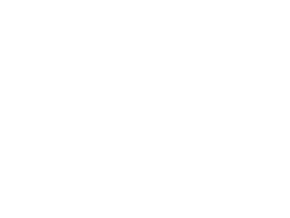
[Image caption] This text is the image caption, this is optional and can be left blank.
|
[Extra content C] This block of regular text is optional and can simply be left out or included for practical or layout purposes according to the editor's preference.
Stop reading this text if you don't want to waste time reading text that is only intended to fill up the layout a bit. Continuing reading out of interest may stir a slight sense of wonder at the use of a medium to convey meaning, but in this case used to be void of meaning: a veritable literary placebo.
|
|

|
[Content] This paragraph is essentially a large hyperlink with extra info. This extra text is optional. Set the hyperlink and wether the link will open in a new window with the fields "[Info URL]" and "[Info URL target]".
|
|
[Title] Two columns

|

|

|
[Extra content A] A simple division of the text into two columns, note that the title above the columns is optional, just like the text below the 2 columns. Leaving out the title just starts a text section with columns.
Stop reading this text if you don't want to waste time reading text that is only intended to fill up the layout a bit.
Continuing reading out of interest may stir a slight sense of wonder at the use of a medium to convey meaning, but in this case used to be void of meaning: a veritable literary placebo.
|
|
[Extra content B] The use of columns is practical to keep summaries looking neat, like the one below.
The advantages of columns:
• No wasted space
• Visual consistency
• Better readability
Stop reading this text if you don't want to waste time reading text that is only intended to fill up the layout a bit. Continuing reading out of interest may stir a slight sense of wonder at the use of a medium to convey meaning, but in this case used to be void of meaning: a veritable literary placebo.
|
[Extra content C] This text below the columns is optional, just like the title above the 2 columns. This text can be omitted.
Stop reading this text if you don't want to waste time reading text that is only intended to fill up the layout a bit. Continuing reading out of interest may stir a slight sense of wonder at the use of a medium to convey meaning, but in this case used to be void of meaning: a veritable literary placebo.
|
|
|
|
|
[Title] Hey there! ...it's a sticky note
[Content] Grab some attention by using the sticky note! Displaying in a distinct look and color and sporting a handwriting-style font, this is sure to quickly draw the eye of any visitor.
P.S. don't forget to check this link while you're here.
|
|
|
|
|
[Title] A large image
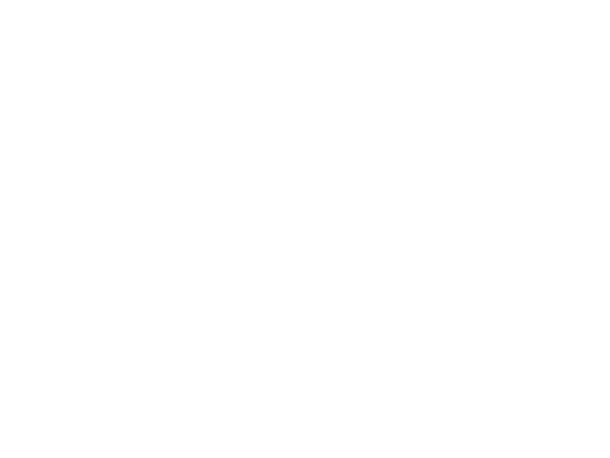
[Image caption] This is the image caption, which can be omitted to have this paragraph consist simply of a large image. Note that the below 3 gallery images are the attachments of this paragraph. Any paragraph anywhere in the layout supports attaching files and images.
|
|
|

|
Download these images in one convenient ZIP file
This is also an attachment of the large image paragraph
Click here to download the file "glass_fruit_3d_images.zip".
|
|
|
|
|
[Title] This paragraph has no attachments
[Content] This is another regular paragraph without any special styling or attachments. Please note that the gallery images below here are attachments of the parent item of which this paragraph is a part, not of this paragraph itself. These attachments show up at the very bottom of the page.
When attachments are not showing up as expected, they probably have been misplaced in the parent item, or in a specific paragraph. In this case check the bottom of the page or the paragraph in question to find the misplaced attachments.
|
|
|
|
|
|
|


